If you use more than 1 email client (or reader) like Outlook or AOL or Gmail then you will probably have seen that the same email can look totally different when viewed in different email clients. So you may have prepared a great looking email with powerful sales messages but it could look a complete mess when viewed in Outlook or Gmail or Windows Live.
It’s important to make sure that your email template is designed by someone who has a good working knowledge of the major email client systems used by your email list. However, the various email clients are constantly updating their specifications and what worked with Outlook 2007 last month, may not render correctly this month.
One way round this is to open up a series of test email accounts with all the major email clients and send yourself a test email to see how it renders before broadcasting it to your full list. However, there is an easier option.
The advanced email system I use has an Inbox preview facility which automatically sends a test email to over 50 different email client options. A few hours later I can preview how the same email renders with each email client. Better still, it shows how the email renders with images switched on and images switched off. It also shows how the email will look if the recipient uses horizontal or vertical preview panes.
This enables me to identify if there are specific problems with one or more email clients. Amendments can be made to the email before being retested to ensure the email renders as well as possible. Importantly, I can also ensure that the intended message is communicated effectively regardless of whether images are turned on or off or they are using horizontal or vertical preview panes.
For me, the Inbox Preview is an essential email check that offers my clients a high degree of confidence that the email will arrive in the recipients in box as intended. It’s an important way to improve email effectiveness and marketing ROI.
Remember…web marketing is about solving customers’ problems profitably.